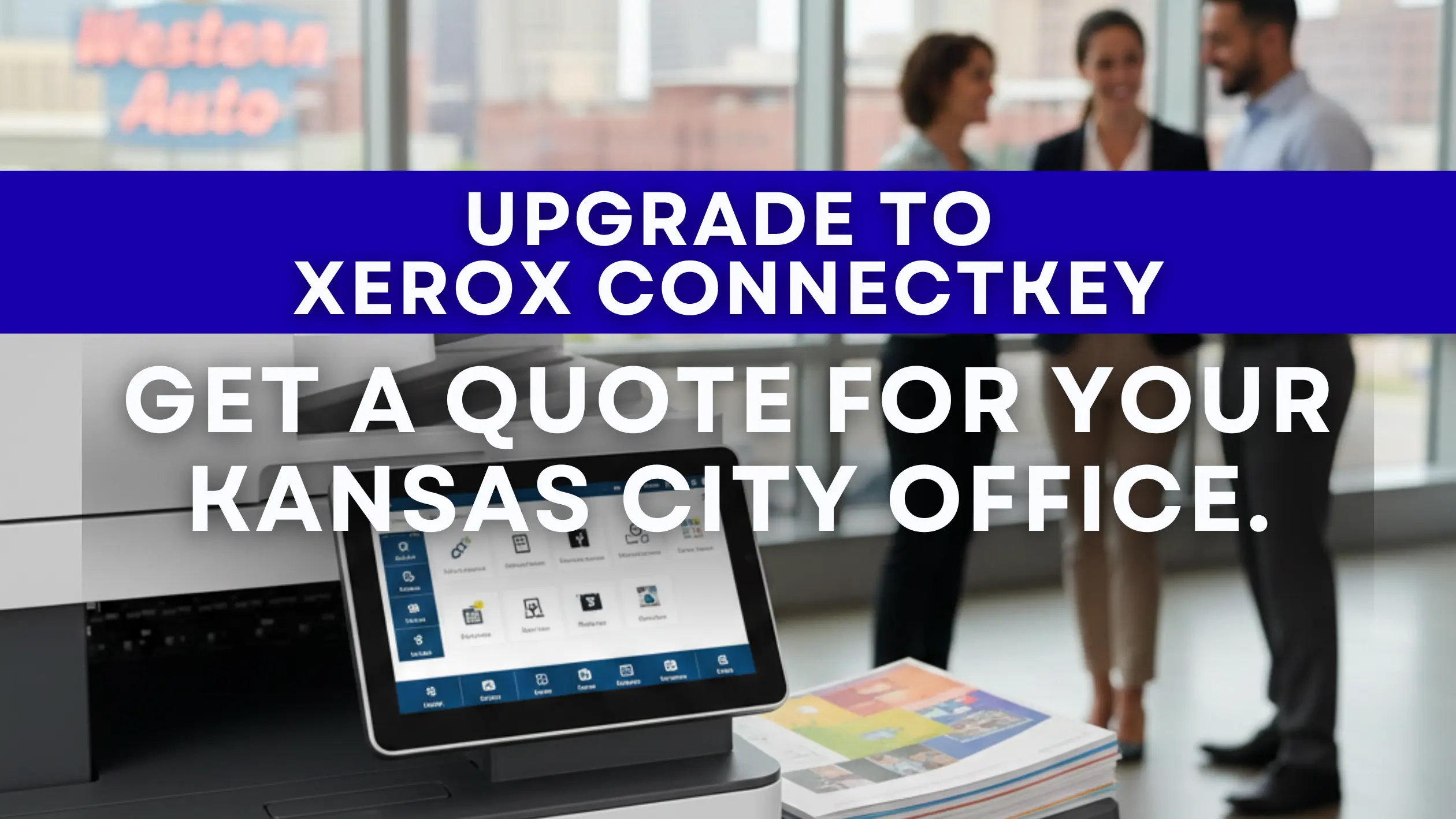The Smart Office Assistant: Choosing the Right Xerox Copier in Kansas City
In today’s fast-paced business environment, your commercial copier must be more than a simple printing device—it must be a secure, connected hub that drives workflow efficiency. For decades, Xerox has remained a top commercial brand, known for reliability, immediate technical support, and high-quality equipment.
If you are upgrading your office equipment, or seeking a new copier lease in Kansas City, investing in a Xerox machine means choosing a partner in digital productivity.
To help you navigate Xerox’s diverse lineup, here is a breakdown of the key technology and the models best suited for the Kansas City small to mid-size business (SMB) market.
The Xerox Ecosystem: Meet ConnectKey Technology
The most significant advancement in modern Xerox machines is their integrated platform: ConnectKey Technology. This is what transforms a traditional MFP (Multi-Function Printer/Copier) into a secure, smart, cloud-connected Workplace Assistant.
ConnectKey-enabled devices feature:
- Tablet-Like Touchscreens: Intuitive, customizable interfaces that streamline complex tasks.
- App Gallery: Access to apps that digitize documents, translate text, or connect directly to cloud services like Google Drive and Dropbox.
- Advanced Security: Built-in security that safeguards sensitive data and protects against cyber threats at the device level.
- Mobile and Cloud-Readiness: Seamless mobile printing and the ability to print from or scan directly to your cloud repositories.
Choosing Your Class: VersaLink vs. AltaLink
Xerox organizes its commercial MFPs into two primary families, designed to meet different workload and security demands:
| Series | Ideal Workgroup Size | Key Differentiating Features |
| Xerox VersaLink | Small to Mid-Size Workgroups (1–20 users) | Compact, user-friendly, highly connected via ConnectKey. Best for standard office printing needs (up to 11×17). |
| Xerox AltaLink | Large Enterprise (20+ users) & High Volume | Floor-standing, robust design, higher paper capacity, faster processor, and advanced security (e.g., McAfee integration). Ideal for heavy, continuous workloads. |
Spotlight on Modern Workhorses (The B-Series)
For micro-offices, home offices, and small workgroups in Kansas City that primarily need dependable black-and-white output, the B-Series provides powerful performance in a compact footprint.
| Model | Ideal Use Case | Key Features |
| Xerox B225/B235 MFP | Desktop All-in-One for Small Teams (Replaces B205) | 34–36 ppm speed, automatic two-sided printing, Wi-Fi Direct, built-in security, and low operational volume (up to 2,500 pages/month). |
| Xerox B315 MFP | Desktop All-in-One for Busy Work Teams | Faster speed (up to 42 ppm), higher recommended monthly volume (up to 6,000 pages), and advanced ConnectKey features for busy offices. |
Note: The highly popular Xerox B205 model has been largely replaced by the B225/B235 series, which offers faster processing, greater connectivity, and modern security features for today’s remote and hybrid offices.
Ready to upgrade your office productivity with a Xerox MFP that fits your budget and workflow?
General Service and Quote Requests
If you plan to get copiers for your office, you can buy copiers or lease copiers. We can give you options for getting the copy machine that you want. You can contact our local copier leasing services department in your location.
For all services, call Clear Choice Technical Services:
- Phone: (913) 203-1300
- For copier leasing, request a quote today.
- For short-term rental inquiries, request a rental quote.
For dedicated Copier Repair Services in Kansas, please visit our Repair Services Website for immediate assistance. Our network is powered by Clear Choice Technical Services.