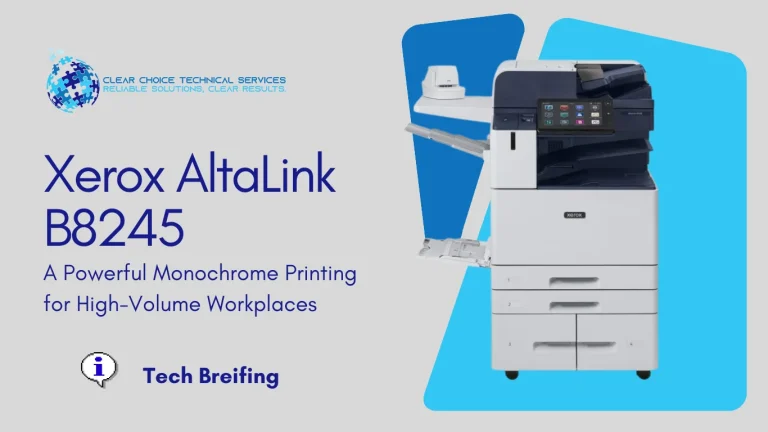The office environment, though seemingly safe, is not immune to hazards. The increased number of work-related injuries and health issues involving office workers stems from a mix of old-school physical risks and modern technological dangers.
While you may think that you can be completely safe inside an air-conditioned office, awareness and adherence to proper procedures are key to minimizing risks, especially when dealing with complex equipment like Multifunction Printers (MFPs).
⚠️ Modern Office Equipment Hazards and How to Avoid Them
Technological evolution has introduced new risks, from physical harm caused by machinery to long-term health issues. Here are the most critical equipment hazards in today’s office and the protocols for avoiding them.
1. The Hazard of DIY Repair
When your copier, printer, or plotter malfunctions—even for a simple paper jam—it poses immediate physical risks if handled incorrectly.
| Hazard Type | Equipment Danger | Safety Protocol (AVOID DIY) |
| Pinch Points & Cuts | Moving parts, sharp edges, and paper-feed mechanisms can clamp down on or cut fingers during a paper jam removal. | NEVER reach inside a printer or copier while it is running or plugged in. |
| Burns | The fuser unit inside laser printers and copiers heats up to hundreds of degrees (often over $390^\circ\text{F}$ / $200^\circ\text{C}$) to bond toner to paper. | ALWAYS unplug the machine and allow 10–15 minutes for the fuser rollers to cool before opening that area. |
| Electrical Shock | Internal components carry high voltage. Bypassing safety covers or attempting deep repairs is life-threatening. | UNPLUG the machine completely from the wall outlet before reaching deep inside. If the issue is complex, call a professional. |
🛑 The DIY Risk: A paper jam may look easy to fix on your own, but one minute you are reaching inside, the next minute your hand gets stuck or burned. Both circumstances can result in serious damage to you and the machine.
2. Chemical and Air Quality Hazards
MFPs and related supplies can introduce chemical irritants into the workplace air if not managed properly.
- Toner Dust: Copier and laser printer toner (a fine powder) is an irritant. Inhaling large amounts, especially while changing cartridges, can cause respiratory issues.
- Ozone/Chemical Emissions: Older copiers and areas with poor ventilation may accumulate low levels of ozone and volatile organic compounds (VOCs) released during the printing process.
| Hazard | How to Avoid |
| Chemical Exposure | Obtain Safety Data Sheets (SDS) for all inks and toners. Wear gloves when changing toner. |
| Poor Ventilation | Ensure the photocopy area has adequate ventilation, such as extractor fans, or is positioned in a large, well-ventilated space. |
3. Ergonomic and Physical Hazards (Lifting and Placement)
These are less common with the equipment itself, but they relate to how it is used and maintained.
- Lifting Heavy Supplies: Toner cartridges, drums, and large boxes of paper can cause back and muscle strain if lifted incorrectly.
- Incorrect Height: Placing a large MFP too high or too low can require awkward reaching, leading to neck and back strain over time.
- Tripping Hazards: Power cords for copiers and other devices, if left trailing across walkways, pose a significant risk of slips and falls—the most common office injury.
| Protocol | Action |
| Manual Handling | Use proper lifting techniques (lift with legs, not back). Use trolleys for moving heavy items. |
| Placement | Ensure equipment is placed on study tables or stands at a comfortable height for frequent use. |
| Housekeeping | Keep all electrical cords neatly organized and clear of walkways. If cords must cross a path, use sturdy cord covers. |
4. Avoiding Work Hazards: A Team Approach
The best long-term safety strategy is professional maintenance and training.
- Professional Maintenance: Have a dedicated team or provider responsible for the repair and maintenance of all office equipment. This prevents risky DIY procedures.
- Contact Professionals: If repairs are necessary—for printers, copiers, or specialized equipment like used plotters leased from outside—always contact the copier lease professionals to do the work.
- Training and Awareness: Always identify work hazards and conduct regular safety discussions with employees on proper operating procedures and emergency shutdown methods.
General Service and Quote Requests
If you plan to get copiers for your office, you can buy copiers or lease copiers. We can give you options for getting the copy machine that you want. You can contact our local copier leasing services department in your location.
For all services, call Clear Choice Technical Services:
- Phone: (913) 203-1300
- For copier leasing, request a quote today.
- For short-term rental inquiries, request a rental quote.
For dedicated Copier Repair Services in Kansas, please visit our Repair Services Website for immediate assistance. Our network is powered by Clear Choice Technical Services.