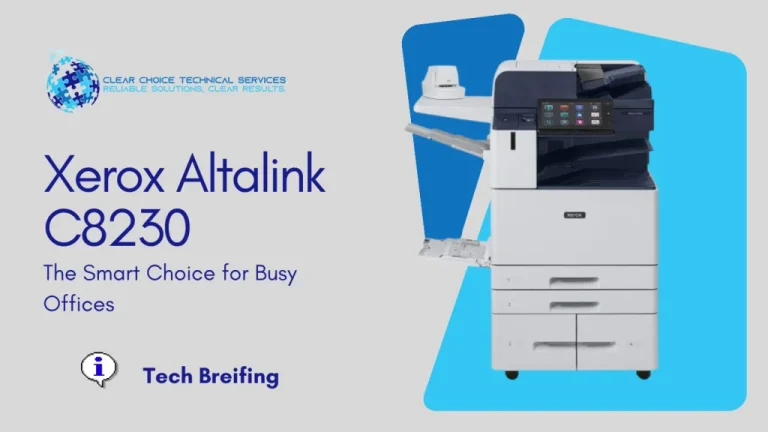Inkjet vs. Copier (Laser): Which Printer Technology is Right for Your Business?
Choosing between an inkjet printer and a laser-based copier/Multifunction Device (MFD) is one of the most critical decisions for a business’s long-term efficiency and budget. While an inkjet might seem like a bargain initially, its lower purchase price often hides a significantly higher Total Cost of Ownership (TCO).
The right printer works seamlessly, minimizing downtime and maximizing productivity. For most offices, that choice is a laser-based machine.
Here is a detailed comparison, focusing on the factors most important to a business environment:
I. Cost: Upfront vs. Long-Term
The purchase price is only one part of the equation. For businesses with regular printing needs, the Cost Per Page (CPP) is the true measure of affordability.
| Factor | Inkjet Printer (Liquid Ink) | Copier / Laser Printer (Dry Toner) |
| Technology | Sprays liquid ink droplets onto paper. | Uses dry toner powder fused to paper with heat (electrostatic printing). |
| Upfront Cost | Lower. Designed for small businesses, home use, and desktops. | Higher. Built for high-volume, shared office use. |
| Cost Per Page (CPP) | High (Typically $0.07–$0.14 per black page). | Low (Typically $0.02–$0.05 per black page). |
| Reason for CPP | Cartridges are smaller, have lower yield, and need frequent replacement. Ink can also dry out if unused. | Toner cartridges last significantly longer (often thousands of pages), providing a higher yield and lower rate of replacement. |
| Maintenance Cost | High over time. More frequent replacement of expensive cartridges. Potential for printhead clogs if not used regularly. | Lower over time. Requires replacement of fusers and maintenance parts, but less frequently than inkjets need cartridges. More predictable. |
Key Takeaway: While inkjets are cheaper upfront, copiers cost way less per page and are far more cost-effective for businesses with medium to high print volumes (over 500 pages/month).
II. Speed and Productivity
A printer’s speed directly affects how quickly your employees can get back to work.
| Factor | Inkjet Printer | Copier / Laser Printer |
| Speed (Pages Per Minute) | Slow (Typically starts at 6 PPM). | Fast (Most basic models produce 20+ PPM). |
| Productivity | Not made for high-volume work. Can create bottlenecks as employees wait for documents. | Designed for high volume. Speed makes a huge difference in workplace efficiency. |
| Reliability | Lower. Can overheat if overworked, as they are not built for continuous high-volume printing and scanning. | Higher. Designed with a higher duty cycle for continuous operation and can outlast inkjets, especially under heavy workloads. |
III. Quality and Application
The best technology depends on what you are printing.
| Factor | Inkjet Printer | Copier / Laser Printer |
| Text Quality | Good, but the spray mechanism can lead to less precise edges (smearing/bleeding). | Superior. Relies on dry ink powder and heat fusion, resulting in crisp, sharp, professional text and fine lines. |
| Color/Photo Quality | Better for high-quality photos and subtle color gradation, as liquid ink blends more smoothly. | Excellent for business graphics and charts, but high-resolution photo quality is often inferior to dedicated photo inkjets. |
| Print Durability | Prints can be susceptible to smudging and fading, especially when exposed to moisture. | Prints are more resistant to smudging and fading, making them ideal for long-term document storage. |
Conclusion: Matching Technology to Your Needs
| If your business needs… | Your best bet is… |
| High Volume, Speed, and Text Quality | Copier / Laser Printer |
| Low Long-Term Operating Costs | Copier / Laser Printer |
| Occasional Printing of High-Quality Photos | Inkjet Printer |
| A Durable, Reliable Machine for Shared Office Use | Copier / Laser Printer |
For most professional environments, the copier (laser) is the most strategic choice for durability, speed, and long-term cost savings.
General Service and Quote Requests
If you plan to get copiers for your office, you can buy copiers or lease copiers. We can give you options for getting the copy machine that you want. You can contact our local copier leasing services department in your location.
For all services, call Clear Choice Technical Services:
- Phone: (913) 203-1300
- For copier leasing, request a quote today.
- For short-term rental inquiries, request a rental quote.
For dedicated Copier Repair Services in Kansas, please visit our Repair Services Website for immediate assistance. Our network is powered by Clear Choice Technical Services.