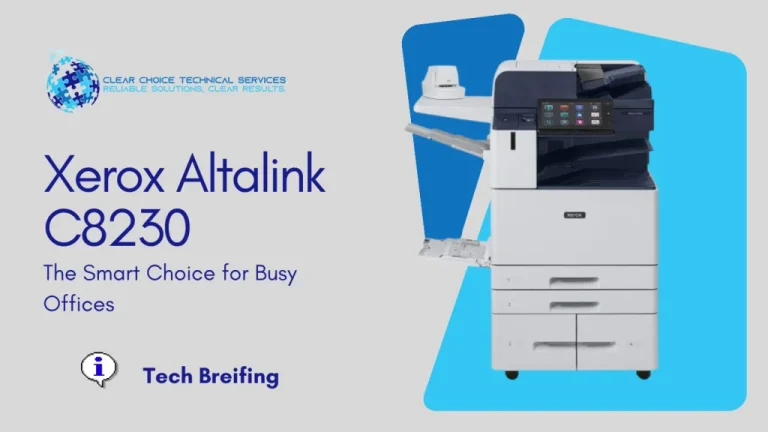Canon imageCLASS MF424dw Review: Is This Monochrome MFP Right for Your Small Kansas City Business?
Canon, a leading name in the office equipment industry, designed the CANON imageCLASS MF424dw specifically to meet the demands of local and small businesses. While Canon is known for its high-volume, enterprise-level imageRUNNER devices, the MF424dw is a compact, reliable, and cost-effective monochrome (black and white) Multifunction Printer (MFP) that combines four essential functions: printing, copying, scanning, and faxing.
This device is an ideal choice for offices with low-to-mid printing needs that require a high level of security and modern connectivity without the complexity or cost of a large corporate machine.
Key Performance & Specifications
For businesses prioritizing speed and efficiency in a smaller footprint, the MF424dw delivers solid performance metrics that are easy to manage.
| Feature | Specification | SEO Value |
| Print Speed (Monochrome) | Up to 40 ppm (Pages Per Minute) | Fast Printing for Small Business |
| First Print Out Time | Approximately 6 seconds | Quick Start Time |
| Recommended Monthly Volume | 750 to 4,000 pages | Ideal for Small Office Volume |
| Standard Paper Capacity | 350 sheets (250-sheet Cassette + 100-sheet Bypass) | Standard Paper Capacity |
| Maximum Paper Capacity | 900 sheets (with optional 550-sheet tray) | Expandable Paper Capacity |
| Memory | 1GB (Not Expandable) | – |
| Output | Monochrome Only | Monochrome MFP |
Connectivity, Usability, and Workflow
The MF424dw is built for the modern, connected office, making daily tasks intuitive and efficient for your team.
1. Smartphone-Like Control Panel
The device features a five-inch color touchscreen control panel that mimics the interface of a smartphone. This design supports customized printing workflows and offers easy access to the built-in Canon Application Library. This platform allows users to set up one-touch buttons for numerous key functions:
- Print Template: Quickly print frequently used forms.
- ID Card Copy: Effortlessly copy both sides of an ID onto a single page.
- Scan-to-Present Destination: Simple, one-touch scanning to a pre-defined location.
2. Versatile Printing and Mobile Support
The MFP supports standard printing languages and connectivity options for seamless integration:
- Wired & Wireless Standards: USB, PCL, Wi-Fi, and Ethernet.
- Mobile & Cloud Printing: Users can print from mobile devices using popular services like Apple AirPrint, Google Cloud Print, Mopria Print Service, and the Canon PRINT Business application.
- Direct File Support: The device can directly print PDF, JPEG, and TIFF files.
3. Efficient Scanning and Duplexing
The MF424dw includes a single-pass duplexing document feeder, which holds up to 50 sheets and can scan both sides of a document in a single pass.
- Scan Speeds: Up to 70 images per minute (ipm) in black ink and 26 ipm in color (for color documents).
- Scan Destinations: Documents can be securely scanned to mobile devices, FTP, email, and SMB destinations.
Security and Total Cost of Ownership (TCO)
For small businesses dealing with sensitive client data or confidential documents, security and running costs are paramount.
1. Low Cost Per Page
Cost-efficiency is a key strength of the MF424dw. While the standard toner yields approximately 1,600 pages, Canon offers an aftermarket high-yield cartridge that provides an impressive yield of up to 9,200 pages.
- Estimated TCO: Using the high-yield cartridge, the overall printing cost is calculated to be a reasonable 2.2 cents per page, offering significant savings over the life of the machine.
2. Built-in Security Features
Security measures help protect your sensitive documents throughout the printing and scanning process:
- Secure Print: Documents are held in the device’s memory until the user authenticates at the printer.
- Department ID Authentication: Restrict access to certain functions based on user IDs.
- Network Protection: Features include MAC and IP address filtering, as well as Wi-Fi authentication.
Verdict: Who Should Lease or Buy the Canon MF424dw?
The Canon imageCLASS MF424dw is not suitable for high-volume offices or those that require color printing capabilities.
This MFP is for you if you are a:
- Small Office or Remote Branch that prints between 750 and 4,000 pages monthly.
- Business needing fast, reliable black-and-white output for forms, invoices, and reports.
- Local Company in Kansas City that prioritizes built-in security features and a low cost per page.
General Service and Quote Requests
If you plan to get copiers for your office, you can buy copiers or lease copiers. We can give you options for getting the copy machine that you want. You can contact our local copier leasing services department in your location.
For all services, call Clear Choice Technical Services:
- Phone: (913) 203-1300
- For copier leasing, request a quote today.
- For short-term rental inquiries, request a rental quote.
For dedicated Copier Repair Services in Kansas, please visit our Repair Services Website for immediate assistance. Our network is powered by Clear Choice Technical Services.