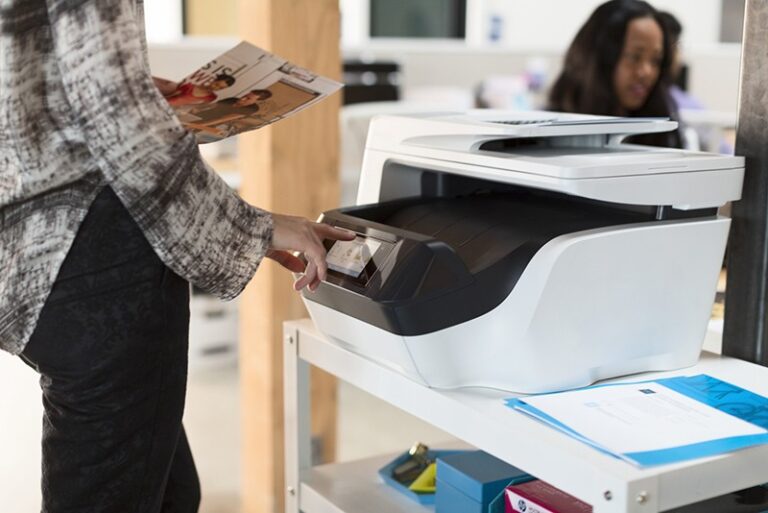Xerox vs. HP: Which Commercial Copier is Right for Your Business?
HP and Xerox are two of the most recognizable names in the printing world, but they operate in distinct commercial spaces. Choosing the right brand for your office is less about the logo and more about your company’s print volume, security needs, and workflow complexity.
For nearly four decades, we’ve helped businesses in Kansas City navigate the differences between these industry leaders to select the right fit. The choice typically comes down to enterprise-level functionality versus compact, cost-effective performance.
Brand Overview: Market Niche & Core Strengths
| Brand | Primary Commercial Niche | Core Technology Focus | Ideal For |
| Xerox | Enterprise & Mid-Market (A3/High-Volume) | Workflow automation, security, and cloud connectivity (ConnectKey). | Businesses requiring advanced finishing, A3 printing, and customized digital workflows. |
| HP | SMB & Enterprise Workgroups (A4/Compact) | Desktop footprint, speed, and hardware-level security (e.g., BIOS protection). | Offices prioritizing size, initial cost savings, and secure print management on the device level. |
Feature Showdown: Comparing Essential Business Tools
While Xerox and HP both manufacture reliable equipment, the key differences emerge in how their technology supports complex corporate workflows.
1. Workflow and App Ecosystem (The Xerox Advantage)
Xerox’s commercial MFPs (like the VersaLink and AltaLink lines) are built around the ConnectKey technology—a robust platform that transforms the printer into a Workplace Assistant.
- App Gallery: The 7-inch touchscreen offers an intuitive, tablet-like experience with direct access to the Xerox App Gallery. This allows users to download apps that automate tasks (e.g., Translate & Print, Scan to Microsoft 365, or Auto Redaction).
- Customization: ConnectKey allows for extensive customization of the user interface and shortcuts, significantly streamlining complex daily scanning and printing processes.
2. Device Management and Security (A Different Focus)
Both brands emphasize security, but their strategy differs:
- Xerox: Focuses on comprehensive security across the entire workflow, including data encryption, image overwrite, and partnerships (e.g., Trellix/McAfee) to prevent device breaches and secure document transmission.
- HP: Brands itself as having the “world’s most secure printers,” emphasizing hardware-level protection like self-healing BIOS and runtime intrusion detection to ensure the device is secure after a potential breach has occurred.
3. Paper Handling, Capacity, and Finishing
The greatest distinction lies in scalability and paper formats:
- Xerox VersaLink/AltaLink (A3): Designed for heavy-duty use. Models like the VersaLink C7020 handle A3/ledger-size paper, offer standard capacities up to 5,140 sheets with optional drawers, and support extensive finishing options (stapling, hole-punching, booklet-making) essential for marketing and HR documents.
- HP Color Laser MFP 179fnw (A4): Designed for simplicity and space efficiency. It handles A4/letter-size paper only, is ultra-compact, and is best suited for small work teams with very light volumes. Its finishing options are limited.
Deciding the Right Fit for Your Kansas City Office
The best choice depends entirely on your current and future print environment:
| Choose HP (e.g., 179fnw/M180nw lines) if… | Choose Xerox (VersaLink/AltaLink lines) if… |
| You need a compact A4 device for a home office or small workgroup. | You need A3/Ledger printing for blueprints, spreadsheets, or marketing materials. |
| Your monthly print volume is very low (under 3,000 pages). | Your office requires high-volume capacity (5,000+ sheets) and high speeds. |
| Your primary concern is the lowest initial purchase price. | You need advanced finishing options like booklet-making and stapling. |
| You require a reliable machine with excellent out-of-the-box mobile printing (AirPrint/Mopria). | Your team relies on cloud integration and customized digital workflows (ConnectKey Apps). |
If your needs are basic and volume is low, a compact A4 HP is cost-effective. However, for a robust, feature-rich color MFP with the capacity, finishing options, and app integration needed to meet the demands of a modern office, a Xerox VersaLink or AltaLink device will be the better fit.
Need Help Choosing the Right Machine in Kansas City?
Selecting the right commercial copier is a strategic decision. If you plan to get copiers for your office in Kansas City, we can help you compare models across both the HP Enterprise and Xerox product lines to find the optimal solution.
General Service and Quote Requests
If you plan to get copiers for your office, you can buy copiers or lease copiers. We can give you options for getting the copy machine that you want. You can contact our local copier leasing services department in your location.
For all services, call Clear Choice Technical Services:
- Phone: (913) 203-1300
- For copier leasing, request a quote today.
- For short-term rental inquiries, request a rental quote.
For dedicated Copier Repair Services in Kansas, please visit our Repair Services Website for immediate assistance. Our network is powered by Clear Choice Technical Services.